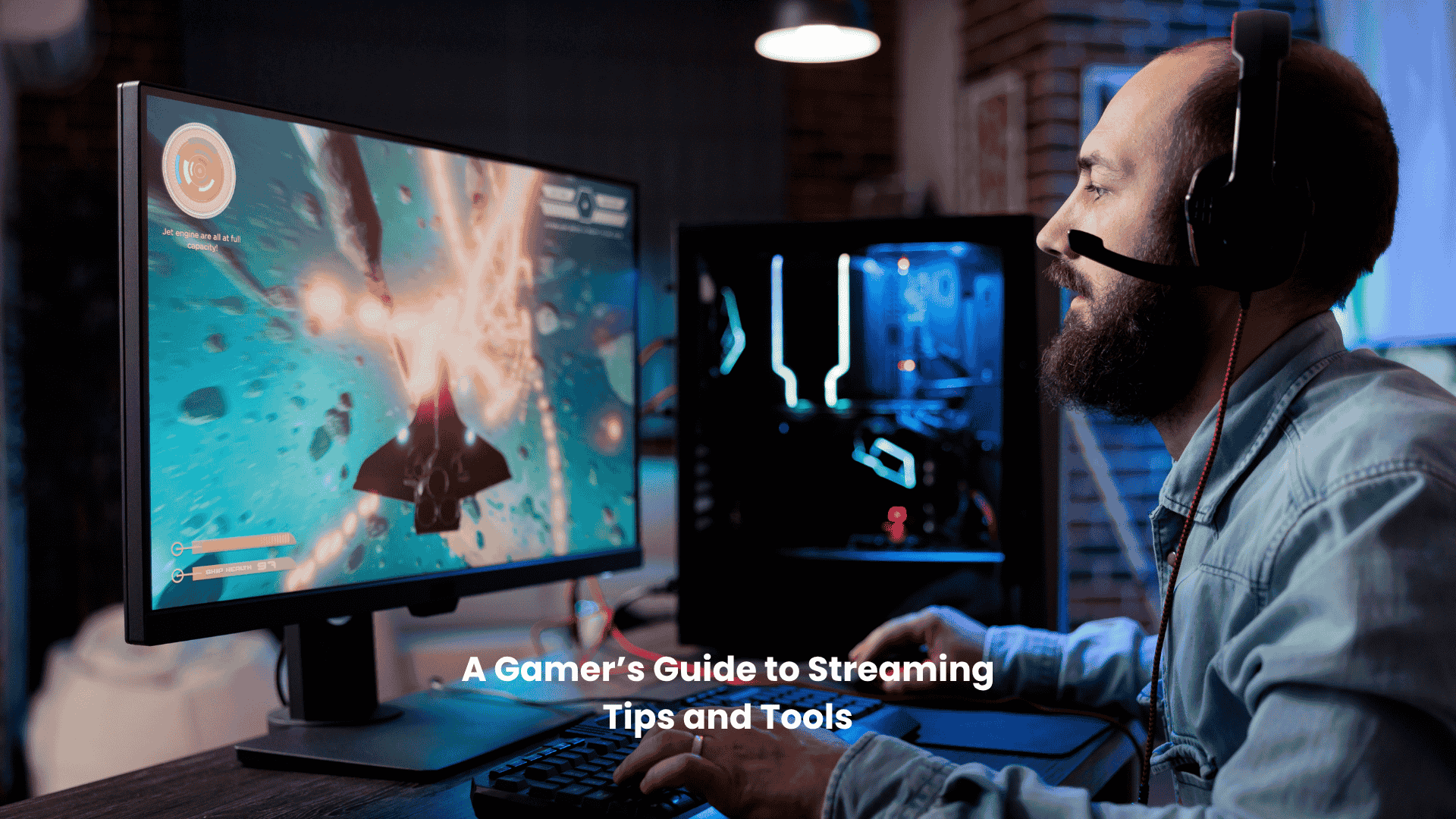In the age of digital entertainment, streaming has become an essential part of the gaming community. Whether sharing your gameplay with friends or building a full-fledged streaming career, having the right tools and knowledge is crucial. GameBulletTech is here to help you start your streaming journey with the best equipment and software tailored to elevate your game.
Why Streaming is a Game-Changer for Gamers
Streaming isn’t just for the pros—anyone can start streaming their gaming sessions and share them with the world. It allows you to connect with a larger audience, build a community, and monetize your gameplay. Platforms like Twitch, YouTube Gaming, and Facebook Gaming make it easy to broadcast your sessions. But to stand out, you need the right tools and a solid setup.
The Basics: What You Need to Stream Like a Pro
Before diving into the advanced tools, let’s start with the essentials. Here’s what every gamer needs to stream:
- A High-Performance Gaming PC or Console
- A Streaming Platform (Twitch, YouTube Gaming, etc.)
- Stable Internet Connection (high upload speed)
Now, let’s move on to what makes the difference—software, hardware, and the environment!
Streaming Software: The Heart of Your Stream
The software you choose will dictate how your stream looks and performs. Several options exist, but some stand out more than others. Here are the best ones for new streamers:
1. OBS Studio (Open Broadcaster Software)
OBS Studio is one of the most popular free streaming software options. It’s open-source and highly customizable, allowing you to set up scenes, add multiple media sources (such as webcam, game footage, and overlays), and optimize your stream for performance.
GameBulletTech’s streaming software integration makes OBS even more potent by adding features like one-click game optimization, minimizing system lag, and boosting frame rates to ensure a smooth streaming experience.
2. Streamlabs OBS
Streamlabs OBS is an excellent option for beginners who want to set up their stream quickly. It has built-in themes, alerts, and integrations that help you immediately engage your audience. The user-friendly interface makes it easy to start, and the GameBulletTech compatibility will allow you to optimize your stream’s performance effortlessly.
3. XSplit
XSplit is another excellent choice for streamers, especially those looking for a more polished user interface and advanced features. While the free version offers basic streaming capabilities, the premium version unlocks more advanced features like scene transitions, streaming to multiple platforms, and enhanced quality.
Lighting: Set the Mood and Ensure Visibility
Good lighting can make or break your stream. Poor lighting often results in a shadowy, unprofessional stream, while excellent lighting ensures that your viewers can see you clearly, no matter the time of day. Here’s what you need to know:
1. Ring Lights
Ring lights are a must-have for any streamer who wants their face to look clean and bright. These lights are circular and placed evenly around your camera lens, eliminating shadows and giving your face a soft, flattering look. GameBulletTech offers customizable ring lights with adjustable brightness and color temperature, ensuring that your lighting complements the rest of your setup.
2. Softbox Lights
If you want a more professional setup, consider using softbox lights. These lights diffuse the light more evenly, reducing harsh shadows and making the stream smoother. They are excellent for creating a balanced lighting environment if you have more space to work with.
3. LED Strip Lights for Ambience
You can incorporate LED strip lights around your gaming setup for extra flair. These lights can be synced to the colors in your stream and provide a dynamic, immersive atmosphere. GameBulletTech offers RGB LED strips that can be easily controlled and adjusted to match the vibe you want to create.
Audio Equipment: Clear Sound is Key
Nothing ruins a stream faster than poor audio quality. Clear sound is essential whether speaking to your viewers, chatting with friends, or providing commentary. Here’s how to level up your audio setup:
1. A High-Quality Microphone
A good microphone is the cornerstone of any successful stream. Avoid using built-in microphones in your headset, often producing poor sound quality. Opt for standalone microphones like the Blue Yeti or Audio-Technica AT2020, which offer excellent clarity. GameBulletTech offers customizable microphone options with noise-cancellation features to ensure your voice sounds crisp and clear.
2. Audio Mixer or Interface
If you’re serious about your audio quality, investing in an audio interface like the Focusrite Scarlett 2i2 or an XLR mic setup can provide superior sound control. An audio mixer allows you to adjust sound levels for your microphone, game audio, and any other input sources.
3. Headphones
While good microphones are a must, headphones are just as important. They let you hear your game audio and microphone’s output clearly, ensuring you’re not getting too close to your mic or that your game volume doesn’t overpower your commentary. Look for comfortable, high-quality headphones like the HyperX Cloud II for the best experience.
Webcams: Engage Your Audience
Streaming is more than just gameplay; it’s about building a connection with your audience. A quality webcam helps personalize your stream and allows viewers to connect with you on a deeper level.
1. Logitech C920 HD Pro Webcam
The Logitech C920 is popular among streamers due to its crisp 1080p resolution and autofocus feature. It’s also reasonably priced, making it an excellent option for beginners.
2. Elgato Facecam
For streamers looking for higher-end equipment, the Elgato Facecam offers stunning 1080p resolution at 60fps, which is excellent for high-quality video streaming. The camera also features great color accuracy and lighting performance, ensuring you look great under any lighting condition.
Setting Up the Best Streaming Environment
While having the right tools is crucial, creating an engaging environment for your viewers also matters. Here’s how to make your space more stream-worthy:
1. Background and Decorations
Your background should reflect your personality and theme. Consider investing in a green screen to have dynamic, professional-looking backgrounds. If you prefer a natural look, arrange fun posters, LED lights, and gaming memorabilia to show your interests.
2. Cable Management
A clean, organized setup looks more professional. Invest in cable management solutions to keep everything neat. GameBulletTech offers cable management kits designed for gaming setups that keep cables out of sight while providing easy access.
3. Ergonomic Setup
As a streamer, you’ll spend long hours in front of your camera. Invest in a comfortable chair that supports long sessions like those offered by GameBulletTech. You’ll also want to ensure your desk, keyboard, and mouse are ergonomically arranged to avoid strain.
Final Thoughts: Ready to Stream Like a Pro?
Streaming can be exciting and rewarding, but setting yourself up for success with the right tools and environment is essential. Everything plays a role in how professional and engaging your stream will be, from the software you use to the audio equipment you choose. GameBulletTech offers a variety of products that make streaming more uncomplicated, more enjoyable, and more professional.
By focusing on the basics, investing in quality equipment, and fine-tuning your setup, you’ll be on your way to streaming success. So, what are you waiting for? It’s time to start streaming and connect with your audience like never before!